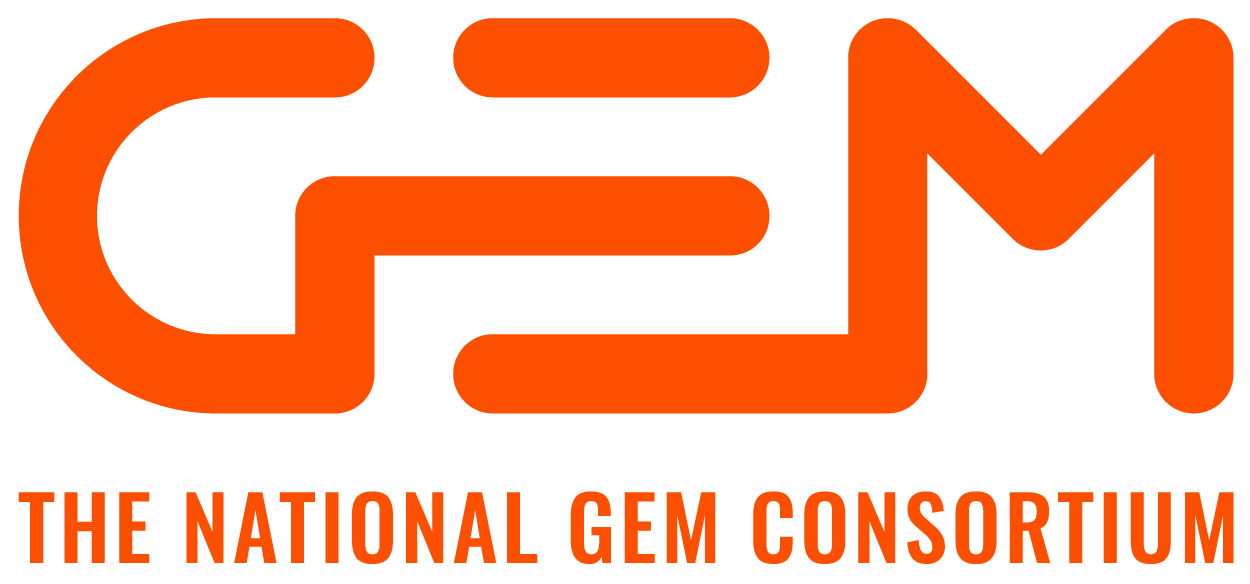A common question for many people who first enter the realm of research is, “How do I initiate the journey of becoming an expert in a particular area?” My answer to this is: By spending a lot of time reading! Since time is precious, and I wholeheartedly believe in efficiency, I want to provide you all with some tips that I have learned along the way that can assist you with streamlining the process of conducting a literature search, as this is one of the primary skillsets that you will need to become an expert in your research area. A literature search generates a list of all publications that are relevant to your research area of interest. The search is typically achieved by entering several keywords into a search engine. The Faculty Librarians at Liverpool Hope University define a literature search as, “a systematic and thorough search of all types of published literature in order to identify a breadth of good quality references relevant to a specific topic.” There are typically two reasons why a literature search is needed:
- You are given a project/topic from your research advisor and you need to understand the research that has already been conducted in the area.
- You are attempting identify or develop a novel solution to a new or existing research problem.
In both cases, it is extremely important to understand the current state of the research (i.e., what research has already been done as well as what critical questions remain unanswered). Conducting a proper literature search is one of the most, if not thee most, important thing you can do in terms of your research as this will help you to identify the resources (i.e., articles and book chapters) that form your foundational knowledge base in your research area of interest. As you continue to conduct literature searches, you will recognize that this knowledge base grows over time, and an expertise develops. A literature search:
- Allows you to understand the contributions to your field
- Can assist you in avoiding topics and conducting research that is not considered novel
- Provides you with a thorough list of citations to reference for future publications and your dissertation
There are many tools available to assist with conducting your literature search such as your university library, public library, a topic specific search engine like PubMed, or general search engine like Google Scholar. The tips provided in this blog will enable you to begin a specialized literature search using Google Scholar. First, before you begin, I recommend that you use a cloud based application that synchronizes files and folders such as: Dropbox, Box, iCloud, or Google Drive, as this will allow you to do a free global search for literature in your area. In your application of preference, create a new folder called “Research” and within that folder create an additional folder called “References.” If your research area has subtopics, which it most likely will, I recommend creating additional subfolders using the names of these subtopics. The “References” folder will become your personal repository for storing all of the files that you find during your literature search. Below is how my “References” folder looks:

Second, you should come up with a key that is used to annotate documents. If you do not have one already, feel free to use and/or modify the one below:
Importance of Paper
- Star – Very Important
- MR – Must Read
- R – Read
- NN – Not needed
Highlighting Paper
- Yellow – Useful information
- Orange – Important
- Red – Very Important
- Blue – Important citation, find paper and add to “References” folder
I have provided a screenshot below of annotated abstract from a paper written by a colleague of mine who is an Adjunct Professor at Miami University, Dr. Pierre St. Juste.
Before moving on, let us discuss the use of paper versus electronic documentation of the references that you identify during your literature search. Some people prefer to print all of the papers to read because they like something to physically hold and paper is typically easier on the eyes. I personally prefer electronic documents and recommend it for many reasons. Not only do electronic documents reduce your dependence on having paper and a printer, but it offers many advantages such as having all of your papers in a searchable format, quickly viewing all highlights in a document, read documents from any computer or mobile device, and it is more environmental friendly than the use of paper. Also, portability must be taken into consideration — you can carry thousands of electronic documents on one device without carrying heavy stacks of paper. I personally use the iAnnotate app on the iPad, but you can use “Preview” on Mac OS X, Evernote, or any other app of choice.
Third, ensure that you fully understand the existing contributions that your advisor and your research lab have made to the area that you are interested in. This will allow you to have productive conversations and establish possible collaborations with your advisor and lab mates. Check your advisor’s research page (assuming that it is up-to-date) or ask your advisor for relevant research papers that he or she has published within the area of interest. If you have lab-mates working in a related area, ask them for papers that they have worked on and whether they have suggested readings. Taking these aforementioned steps should provide you with your first few papers to store in your reference folder. Read through these documents and highlight the documents using the colors suggested in step two. While reading, be sure to take note of keywords you find in the documents. This will assist with the pending literature search as you will have to the generate a number of keywords to enter in the search engine.
Fourth, develop a list of search terms and phrases (3 to 5) from your topic of interest. Use key words from your notes in the previous step to assist you with creating your search terms and phrases. Visit Google Scholar, and type your search term into the search box. I recommend adding the word “survey” to the end of your search term. This will hopefully assist the search engine in identifying a survey paper in your area. If you are unfamiliar with the term “survey paper,” you can learn more about it here. In my opinion, survey papers are the quickest way to become familiar with a particular research area. Survey papers typically provide a high-level overview of an area and attempts to describe and compare the most reputable research in a specific area. As an example search, I have typed the following search term, “delay tolerant networking survey,” into Google Scholar, and received the following results:
Notice the key words in your search are bolded. Try to find a paper with a title that is most closely related to what you are looking. Make sure to skim through the abstract to ensure that the paper is a strong fit and relevant. The sixth paper in my search example (shown above) seems to be a good starting point for a number of reasons:
- The title of the paper has the following keywords: delay tolerant networks, survey, and social-based routing. This is an exact match for my specific area of interest.
- This is a survey paper published relatively recently (2013). Older papers are okay, but try to find as many papers as possible written within the last 5 years as you want your growing knowledge base to consist of the most cutting-edge work that is currently being conducted in your research area
- The paper of interest has been cited 78 times. This is a good amount of citations, especially for a paper that was released in 2013.
- The paper is published in a journal that is considered highly reputable in my field. To determine if a paper is published in a reputable conference proceeding or journal, read my previous blog, Publishing: Targeting the Right Conferences and Journals.
You should look for similar criteria when selecting papers during your search (i.e., number of times cited, year the paper was released, how well the title matches to initial search, journal that the paper was published in). This particular paper, I will mark with “MR” to remind myself it is one of the first papers I should read. Continue to skim titles and abstracts throughout the remaining papers that were generated from your search and be sure to save any relevant papers you find. If a site that is hosting the file you are trying to download states you need to pay for access to the paper, attempt to access the paper while logged into your school Intranet or public library. When placing documents inside your “References” folder, always rename them to something useful. I typically name my files “lastNameOfFirstAuthor_YearPublished.pdf”. So, in my search example above, the aforementioned survey paper will be renamed “Zhu_13.pdf”. Also, try to ensure that all of your reference papers have searchable text. If they do not, you can always use Adobe Acrobat or an app on your tablet to OCR the document. If your search starts to run dry, be sure to input your other search terms into Google Scholar with and without the term “survey”.
Now that you have collected all of the papers needed, it is time for the best part of the process: reading! Start with the documents you have marked with “MR” and systematically work your way through the remaining papers. Be sure to add the papers that you have highlighted in “blue” to your “References” folder. By the end of reading through all of the papers in your “References” folder, you should feel confident in your ability to do the following:
- Understand and summarize the completed work in your research area
- Discuss the typical problems faced in your research area and identify which problems still exist
- Understand the typical methods and tools used for testing, simulating, and solving problems in your research area
Lastly, you will want to stay up-to-date with the research in your field. An easy way to do this is by using Google Scholar Alerts. My colleague and Ph.D. candidate in the Department of Anthropology at the University of Florida, Justin Dunnavant has written a very informative and short blog titled, How to Create Google Scholar Alerts to Stay Up-to-Date that can assist you with this process. Good luck with your findings and readings, and welcome to the wonderful world of research!
By: Dr. Corey E. Baker. This blog was written while he was a GEM Fellow and graduate student at the University of Florida. Dr. Baker is an Assistant Professor in the Department of Computer Science at the University of Kentucky. Follow him on Twitter: @DrCoreyBaker. His personal website is coreyebaker.com.